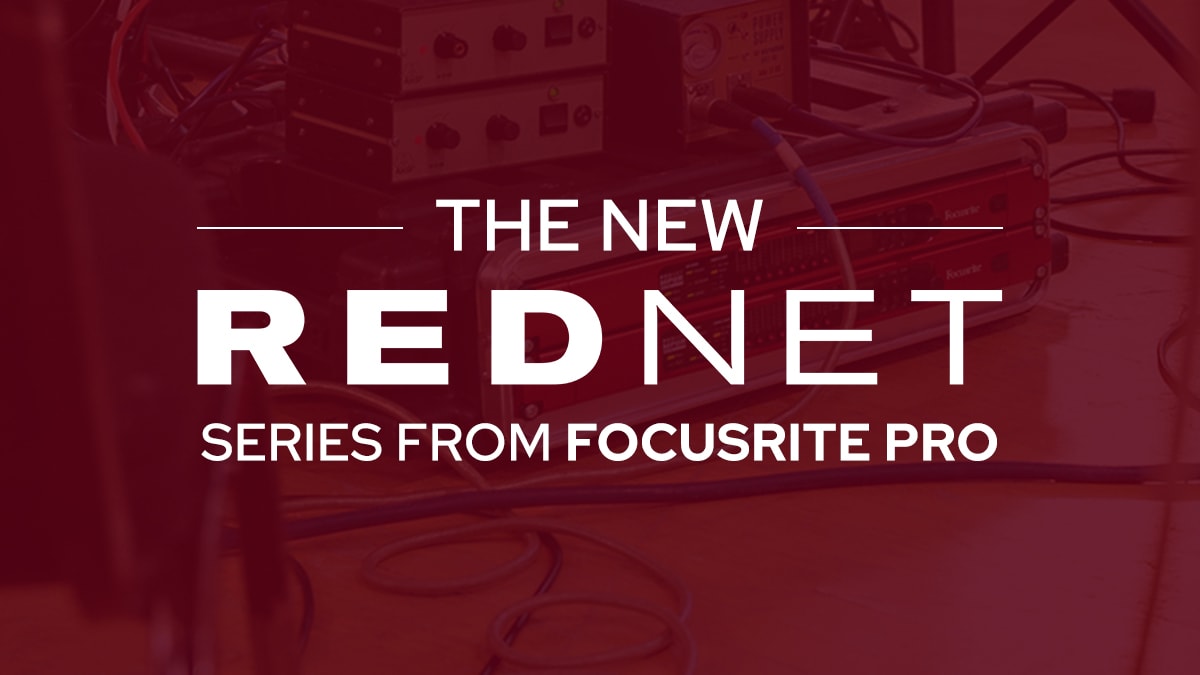The Pains of the Past

With the arrival of digital audio networking, we got rid of a lot of the backbreaking cabling and recabling we’ve all come to loathe. Dante can replace all of those pesky connections with a computer network, effortlessly sending video or hundreds of audio channels over a simple Ethernet cable with perfect uncompressed digital fidelity. All of these connections being managed by software makes routing fast and intuitive. With Dante, all of your devices share the same digital network, so you can send audio between your devices no matter where they are located with no change to the wiring at all.

Dante Basics
How do Dante and other AoIP systems work? Audio over IP systems function just like your old analog patch bay, but more efficiently. This is accomplished by sending multiple uncompressed digital audio signals down a single CAT5 or CAT6 ethernet cable with near-zero latency. The benefits are enormous: from ditching your patch bay, gaining the ability to add I/O as you grow modularly, and a nearly unlimited cable run length without degrading your audio signal.
Before you go and set up your whole studio with Focusrite Dante-enabled devices, there are a couple of networking basics we should go over. There are three different types of AoIP systems that function on different layers of a computer network.
Layer 1 - Physical Layer
Physically connected devices that are wired point to point with cabling.
Layer 2 - Data Link Layer
Provides a connection between two points on a network.
Layer 3 - Network Layer
Provides a connection between multiple devices and allows you to route signals between various networks.
Where Do You Start?
So which system is right for you? You’ll need to determine precisely why you need an Audio over IP system to answer this question. Are you looking to replace long cable runs in your studio? Then a simple Layer 1 system will have you quickly transferring massive amounts of I/O between rooms. Maybe you have multiple Dante-enabled devices on one network that you need to connect together? A Layer 2 system can get all of your Focusrite Pro interfaces talking seamlessly to one another. Or maybe you have a large Post Production facility and need to be able to record on multiple networks from different control rooms more frequently? A Layer 3 system can ensure your ADR session doesn’t interfere with your Sound Stage.
Where The Pros Come In
The Westlake Pro Studio Design Group has been harnessing the power and flexibility of Dante and using these Audio-over-IP devices to offer a modular approach when designing your system, creating a highly scalable audio network that is compatible with any other Dante-enabled device. Our passions have taken us from a small recording studio network to Dolby Atmos-certified world-renowned cinemas and everywhere in between.
Some Of Our Dante-Enabled Builds
In the next part of our three-part Dante Blog series, we’ll go over a simple Dante workflow, some ways you can modularly expand your Dante system to incorporate more devices, and take a more in-depth look at how to use Dante in different situations.
-
Focusrite RedNet R1 Desktop Remote Controller
$1,099.99Add to WishlistAlready In WishlistAdd to cartAdd to Wishlist -
-
-
Focusrite MP8R 8ch Ethernet Interface
$3,999.99Add to WishlistAlready In WishlistAdd to cartAdd to Wishlist -
Focusrite ISA One Desktop Microphone Preamp
$699.99Add to WishlistAlready In WishlistAdd to cartAdd to Wishlist -
Focusrite ISA428 MK2 – 4 Channel Classic ISA Mic Preamp/DI
$1,999.99Add to WishlistAlready In WishlistAdd to cartAdd to Wishlist
Have Any Questions?
Still have questions about these promotions?
Our Pros are glad to answer any questions you may have and help find the best option for you!