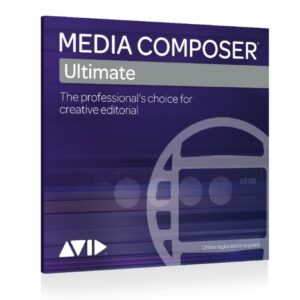Description
A streamlined, small-format control surface for Pro Tools software and other DAWs that combines fader automation with built-in audio interface, mic/line preamps, and monitor control
Designed for the small studio or edit suite, the Avid Pro Tools | S3 control surface brings Avid S6-style functionality to Pro Tools via 16 automated faders, 32 touch-sensitive, push-button-style, tri-color rotary encoders with high-resolution OLED displays, plus the ability to combine with the Avid Dock, for touchscreen control and expanded channel view. Don’t let the small size of the Avid Pro Tools S3 fool you; while it’s perfectly capable of fitting nicely under an iMac screen, it can handle track-heavy projects even multiple workstations with speed and efficiency. With its ability to record audio and mix with nothing more than a laptop (Mac only), the compact Pro Tools | S3 control surface makes a great mobile recording rig as well. If you feel like the missing component of your DAW is comprehensive hands-on control that’s both full-featured and affordable, look no further than the Avid Pro Tools S3 compact control surface/audio interface.
Avid Pro Tools | S3 control surface in one take:
• Compact control surface with 16 touch-sensitive, motorized faders
• Create up to 12 custom mixer layouts with recall
• Switch between DAW applications with ease
• 32 touch-sensitive, push-button style rotary encoderswith high-resolution OLEDs and tri-color function indicator (16 assignable encoders, 8 channel control encoders, 8 global control encoders)
• 32 OLEDs display names, settings, status, channel metering, and more
• Combines with Avid Pro Tools Dock for S6-like touchscreen functionality
• Built-in 4×6 interface, enables you to record, mix, and monitor sessions with just the S3 and a laptop (Mac only)
• Supports Pro Tools, Logic Pro, Cubase, Nuendo, Media Composer, Premiere, and more
• 16 10-segment meters, with pre- and post-fade metering options
• 2 XLR mic/line inputs and 2 TRS line inputs for connecting mics, instruments, and other devices for recording
• 2 XLR line outputs and 2 TRS line outputs for connecting studio monitors
• 2 USB 2.0 ports for connecting a keyboard and mouse, 1 footswitch port (1/4″ TRS), Kensington lock slot
• Headphone output with level control
• Windows and Mac compatible (64-bit)
INSIDE THE BOX — Avid Pro Tools | S3
Get all handsy with your mix
Mice are nice, but faders are greater. The S3 has 16 touch-sensitive, motorized faders that enable you to write automation for an instrument section or multi-miked instrument, in essence, turning your mixer into an instrument itself, which is the secret to vibrant, lively mixes (just like the old analog days). The advantage is that you can easily edit automation, change automation modes, and see the results of your work in playback (watching moving faders is fun). From interacting with tracks and editing plug-ins, to writing automation, the Avid S3 gives you the tactile control necessary to create better mixes faster.
With the Avid S3, you can record-enable, solo, select, and mute channels right from the surface. Navigate projects using the touch strip transport controls, and monitor levels with the built-in meters.The S3 surface has 32 touch-sensitive, push-button style rotary encoders. The toprow channel-control encoders make changes to inputs, inserts, sends, groups, and more. Use the second row of assignable channel encoders separately to control plug-ins, pan, EQ, compressor, and other parameters. You can view names, settings, status, channel metering, and more via 32 OLED displays. The advantage of OLED (organic light-emitting diode) displays are that they consume less power,provide sharper images with deeper black, and have a wider viewing angle than standard liquid crystal displays.
Four-channel AVB Ethernet audio interface
For Mac* users, the Avid S3 offers a complete recording/mixing/monitoring solution thanks to a built-in 4-input, 6-output AVB Ethernet-enabled audio interface. AVB audio is a high fidelity, low-latency Ethernet audio protocol used to connect the on-board audio I/O of S3 to Core Audio- and AVB-compatible workstation computer. Using the Avid S3 as an interface, you can record vocal and instrument performances via its two high-quality XLR mic/line inputs and two TRS line inputs. For monitoring, you can connect two pair of studio speakers and switch between them for mixing, or one set of speakers and headphone amp for tracking via its four line outputs.There is also a dedicated stereo headphone output for the engineer. Since the S3 functions as an audio interface, you can also monitor audio in standalone.
*AVB-compatible Mac running OS X 10.9.x and higher required
Avid S3 is application agile
With the Euphonix line of world-class controllers under its auspices, Avid engineers have leveraged EUCON technology to provide seamless integration and feel between Pro Tools|HD hardware and software, making the S3 feel like a physical extension of the software. With EUCON, the S3 can recognize and switch between EUCON enabled DAWS, enabling you to mix projects in Pro Tools, Pro Tools HD, Logic Pro X, Cubase, Media Composer, Premiere, and more.You can also customize the S3 to accommodate your workflow.For example, faders can be assigned to control input channels, track channels, group channels, VCAs, or output channels, depending on how you prefer to mix. With the S3, you can create up to 12 custom mixer layouts and recall them to the surface at any time. Custom fader assignments are ideal for mixing drums, vocals, dialog, sound effects, and other groupings. Plus, you can easily switch between applications via top-panel button, giving you the choice to work with what you want, when you want.
Not just for the home or project recordist working on their own, a single Avid Pro Tools|S3 can also control multiple workstations running any compatible EUCON-enabled software on your extended network—ideal for multi-workstation workflows and facilities with machine rooms.In fact, EUCON even supports HUI and Mackie Control protocols, giving you even greater versatility in any studio.
OUTSIDE THE BOX—Avid Pro Tools | S3
The Avid Pro Tools|S3 has the following top-panel controls and rear-panel connectors:
Channel strips/faders: 16 (up to 6 fader banks)
Encoders: 32 total (each with high-resolution OLEDs and tri-color function indicator); 16 assignable encoders, 8 channel-control encoders, 8 global control encoders
Metering: 16x 10-segment meters, with pre- and post-fade metering options
Analog inputs: Two XLR mic/line inputs and two TRS line inputs for connecting mics, instruments, and other devices for recording
Analog outputs: Two XLR line outputs and two TRS line outputs for connecting studio monitors
Headphone output: 1 (1/4″ TRS) with level control
Ancillary I/O: 2x USB 2.0 ports (for connecting a keyboard and mouse), 1 footswitch port (1/4-inch TRS)
Kensington lock slot
Exceptional ergonomics and DAW integration
No other control surface offers the level of Pro Tools DAW integration and versatility that Avid control surfaces provide, and S3 is no exception. Its intuitive controls feel like an extension of your software, enabling you to mix confidently and creatively, which makes all the difference between just an acceptable mix and an exceptional mix.Additionally, the Avid S3 provides rich visual feedback to inform your mix choices intelligently.
If you’re working in a space-challenged studio or simply prefer a sleek, streamlined setup, the Avid Pro Tools|S3 control surfaces is the answer. For more information, call or chat with your Westlake Pro audio expert today.
Compatible EUCON-Enabled Audio and Video Software:
• Pro Tools 11.2.1 or higher
• Pro Tools | HD 11.2.1 or higher
• Media Composer 8.1 or higher
• Apple Logic Pro X
• Steinberg Cubase 7 or higher
• Steinberg Nuendo 6.5 or higher
Avid Pro Tools | S3 system requirements:
Windows*:
OS:Windows 7** (32- or 64- bit), Windows 8
Processor:1 GHz or faster 32-bit (x86) or 64-bit (x64)
RAM:1GB (32-bit) / 2GB (64-bit)
Hard disk space:500 MB
Ethernet port:10/100 Base-T***
MAC OS X:
OS: Mac OS X 10.8.5 or higher (32- or 64-bit)
Processor:Intel processor
RAM:1GB (2GB or more recommended)
Hard disk space:500 MB
Ethernet port: 10/100 Base-T**
* Current EUCON driver does not support Japanese Windows 7
** Ethernet switch required to connect additional units or to connect to a network
*** Not yet tested with S3