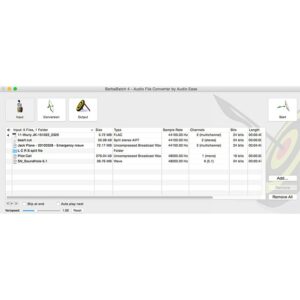Audio Ease Make A Test Tone
Super high quality test tones
$25.00
Description
Meet Make A Test Tone
Easily create super high-quality test tones, sweeps, and audio files to check the phase of your speakers in an instant with this application for Mac OS X.
What is Make A Test Tone?
Make a Test Tone is a generator of sinusoidal audio test signals, and spoken phase checks for speaker configuration up to 10.2. It calculates flexible, highly accurate signals that are saved to either AIFF and WAV (BWF) sound files up to 192 kHz. In addition, it drops markers in the sound files, indicating the exact frequency or amplitude at that spot.
Why do I need Make a Test Tone?
There is a variety of situations where test signals come in handy, ranging from standard reference tones preceding recordings (with Make a Test Tone you can choose to introduce the specs of the test tone with spoken word), to measurement and adjustment of room acoustics. In general, test tones can help detect deficiencies in acoustical, recording, signal processing, and wiring situations.
Why did Audio Ease create this app?
Audio Ease has used the signal generating algorithms within Make a Test Tone extensively in the production of signal processing algorithms. They have, for instance, been using these tones for quality checks of the sample rate conversion, word length reduction, and look-ahead compression algorithms in BarbaBatch (our batch sound file conversion package). The tones have proven to be a very valuable addition to listening tests with musical and speech fragments.
Related products
-
Audio Ease Barbabatch 5
$355.00Add to WishlistAlready In WishlistAdd to Wishlist-
Add to cart -
Audio Ease 360pan Suite 3
$269.00Add to WishlistAlready In WishlistAdd to Wishlist-
Add to cart -
Audio Ease Snapper 3
$75.00Add to WishlistAlready In WishlistAdd to Wishlist-
Add to cart -
Audio Ease Indoor
$745.00Add to WishlistAlready In WishlistAdd to Wishlist-
Add to cart