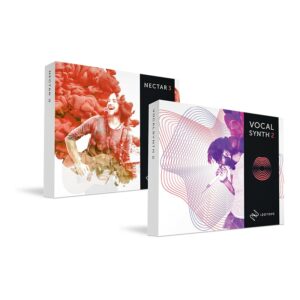7-time GRAMMY-Award nominated, 3-time GRAMMY-Award winning engineer, producer, mixer, sound designer and front of house engineer Marc Urselli works with artists from around the world.
He has worked with U2, Foo Fighters, Nick Cave, Lou Reed, Sting, Keith Richards, Kesha, Jeff Beck, Les Paul, Esperanza Spalding, John Patitucci, Laurie Anderson and scores of artists performing rock, pop, metal, jazz, experimental, urban, electronica and classical.
Marc also composes music for film and television, creates sound design for commercials and mixes audio for film and television. He also recorded and mixed more than half a dozen movie soundtracks.
Marc was born in Switzerland and raised in Italy. His musical education began at age 12. At age 17 he opened his first commercial recording facility in Italy. Marc later moved to New York City, where he currently resides and works as Chief House Engineer for the historic & legendary recording studio EastSide Sound.
Marc is a renowned, in-demand freelance producer and engineer. He records and mixes in the highest caliber studios worldwide, including Village Recorders (LA), Capitol Sound (LA), EastWest (LA), Sunset Sound (LA), Sear Sound (NY), Flux (NY), Grouse Lodge (Dublin) and many others.
Marc is also an entrepreneur, and when he’s not in the studio his interests include traveling, kite surfing, guitars, art, web design and writing.